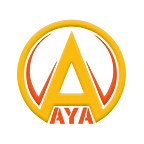Aryacoin Team has deployed the new Aryacoin DAO contract on Binance Smart Chain (https://bscscan.com/address/0xc87233cd4ae74bc08c911139ece0e1cdde71d0b0)
Currently users can Deposit USDT on the contract to receive a share of Aryacoin Rewards along with Voting Power which would allow users to vote on important decisions related to the ecosystem going forward.
The deposit process is quite simple and allows anyone to Deposit into the contract:
Step1: Confirm that you have USDT on the Binance Smart Chain Network, if you dont have it , please go to https://afraswap.io/swap to buy some USDT by exchanging other assets on Afraswap. For this example we will swap 0.1BNB to USDT
Step2: Once the transaction confirms , goto the url https://xerxeswallet.com/ayadao and enter the amount of USDT you want to deposit:
Step3: Press Connect Wallet to Connect your desired Wallet
Note: If you are using a wallet like TrustWallet , Coinmi ,Guarda, Atomic Wallet please use the option ‘Wallet Connect”
You can find instructions to connect wallet connect for different wallets below:
TrustWallet: https://community.trustwallet.com/t/how-to-use-walletconnect-with-trust-wallet/36247
AtomicWallet: https://support.atomicwallet.io/article/116-how-to-use-wallet-connect
Guarda: https://support.guarda.com/article/111-walletconnect
Step4: Once Connected, Click Next to Approve the USDT Amount
After clicking next check your connected wallet application to approve the approval transaction
Make sure to verify the Contract address is: 0xc87233cd4ae74bc08c911139ece0e1cdde71d0b0
Step5: Wait for the approval to process , once the approval is processed you should see the Button Text change to “Complete Transaction”. Press on Complete Transaction
Once you click on complete transaction , you should receive another transaction on you conenct wallet app. Approve the transaction in your wallet app and make sure the contract address the transaction is being sent to is: 0xc87233cd4ae74bc08c911139ece0e1cdde71d0b0
Once the transaction has process you should see the success screen on
More over to verify the the transaction , you can check your last transaction on BSCScan, in our case the transaction was (https://bscscan.com/tx/0xab46f840dcf1919cc689f997c88dfe5ad2161ef25e4b2831d249a6ca6b0289d1) :
As you can see 20 USDT was deducted from our balance and we received 20 AYA DAO tokens which are used for tracking.
Note: Please do not spend or transfer your AYA DAO tokens as they are used to keep track of rewards and if you dont have them you will not be able to claim the rewards.